Student Report Cards can be accessed by logging into your PowerSchool Parent Portal account
Then select Report Cards on the left Navigation Menu
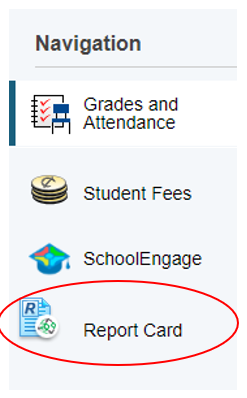
Student Report Cards can be accessed by logging into your PowerSchool Parent Portal account
Then select Report Cards on the left Navigation Menu
To view the video of how to access your child's report card visit the Grande Prairie Public School Division Website Help page or access the video directly.